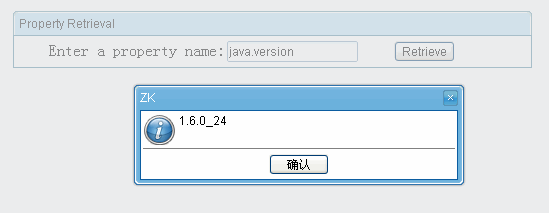DOCTYPE
The html pages generated by gsp must generate the doc type as follows.
<!DOCTYPE html PUBLIC "-//W3C//DTD XHTML 1.0 Transitional//EN"
"http://www.w3.org/TR/xhtml1/DTD/xhtml1-transitional.dtd">
Importing resources
Add the tag <z:resources/> to the head of the layout/main.gsp or any page that you want to use ZK UI Grails plug-ins.
<html xmlns="http://www.w3.org/1999/xhtml">
<head>
<z:resources/>
Hello World!
<!DOCTYPE html PUBLIC "-//W3C//DTD XHTML 1.0 Transitional//EN"
"http://www.w3.org/TR/xhtml1/DTD/xhtml1-transitional.dtd">
<html xmlns="http://www.w3.org/1999/xhtml">
<head>
<title>Hello World Demo</title>
<z:resources/>
</head><body>
<z:window title="My First ZK UI Application" border="normal">
Hello World!
</z:window>
</body>
</html>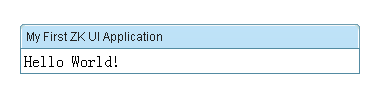 Let us put some interactivity into it.
Let us put some interactivity into it.
<z:button label="Say Hello" onClick="Messagebox.show('Hello World! Time now is:'+new Date())"/>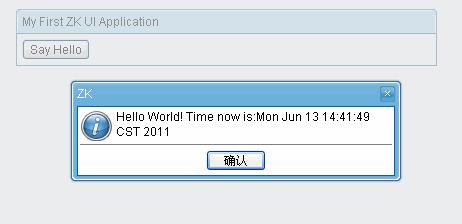 The onClick attribute is a special attribute used to add an event listener to the component such that it is invoked when an end user clicks the component. The attribute value could be any legal groovy code.Here we invoke Messagebox.show(String) to show a message box as depicted above.
The onClick attribute is a special attribute used to add an event listener to the component such that it is invoked when an end user clicks the component. The attribute value could be any legal groovy code.Here we invoke Messagebox.show(String) to show a message box as depicted above.
Notice that it is not JavaScript,It is Groovy and runs at the server
A component is a POJO, so you can reference it any way you like. However, ZK provides a convenient way to identify and to retrieve a component: identifier. For example, we named the textbox as input by assigning id to it, as follows.<z:window title="Property Retrieval" border="normal">
Enter a property name: <z:textbox id="input"/>
<z:button label="Retrieve" onClick="Messagebox.show(System.getProperty(input.getValue()))"/>
</z:window>
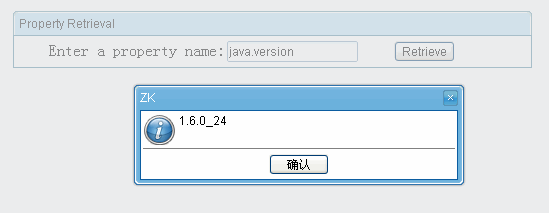 A component is a POJO. You could instantiate and manipulate directly. For example, we could generate the result by instantiating a component to represent it, and then append it to another component (an instance of vlayout).
A component is a POJO. You could instantiate and manipulate directly. For example, we could generate the result by instantiating a component to represent it, and then append it to another component (an instance of vlayout).<z:window title="Property Retrieval" border="normal">
Enter a property name: <z:textbox id="input"/>
<z:button label="Retrieve" onClick="result.appendChild(new Label(System.getProperty(input.getValue())))"/>
<z:vlayout id="result"/>
</z:window><z:window title="Property Retrieval" border="normal">
Enter a property name: <z:textbox id="input"/>
<z:button label="Retrieve" onClick="result.setValue(System.getProperty(input.getValue()))"/>
<z:separator/>
<z:label id="result"/>
</z:window>grails create-composer zkuidemo.PropertyRetriever
package zkuidemoimport org.zkoss.zk.ui.Component
import org.zkoss.zk.ui.event.Event
import org.zkoss.zul.Labelclass PropertyRetrieverComposer { def afterCompose = {Component target ->
target.addEventListener("onClick", new org.zkoss.zk.ui.event.EventListener() { //add a event listener in Groovy
public void onEvent(Event event) {
String prop = System.getProperty(target.getFellow("input").getValue())
target.getFellow("result").appendChild(new Label(prop))
}
});
}
}package zkuidemoimport org.zkoss.zk.ui.Component
import org.zkoss.zk.ui.event.Event
import org.zkoss.zul.Labelclass PropertyRetrieverComposer { def afterCompose = {Component target ->
target.addEventListener("onClick") {Event event ->
String prop = System.getProperty(target.getFellow("input").value)
target.getFellow("result").appendChild(new Label(prop))
}
}
}<z:window title="Property Retrieval" border="normal">
Enter a property name: <z:textbox id="input"/>
<z:button label="Retrieve" apply="zkuidemo.PropertyRetrieverComposer"/>
<z:separator/>
<z:vlayout id="result"/>
</z:window>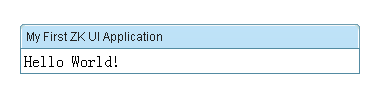
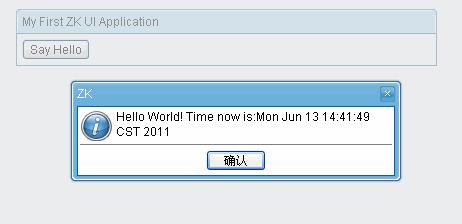 The onClick attribute is a special attribute used to add an event listener to the component such that it is invoked when an end user clicks the component. The attribute value could be any legal groovy code.Here we invoke Messagebox.show(String) to show a message box as depicted above.
The onClick attribute is a special attribute used to add an event listener to the component such that it is invoked when an end user clicks the component. The attribute value could be any legal groovy code.Here we invoke Messagebox.show(String) to show a message box as depicted above.